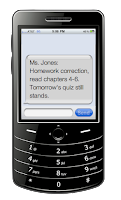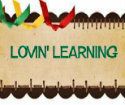Well, it’s officially here! Professional development starts this week,
and then I meet my new super third graders next Monday. My new classroom is looking snazzy, and lesson
plans are planned!
I promised a TOP 10 list of the best tech tools
to start school, so here goes! It’s
really hard to narrow it down to just 10, but these are just a few of my FREE favorites. I’ve tried to include a nice variety of
websites and apps that make day to day teaching tasks easier and more
effective. Brace yourself—this could be
a long post, but I promise it’ll be worth it! J
1. Trello planning made simple
I raved about this awesome
website and app in my last post. Keep to
do lists organized or plan units complete with images, attachments or
checklists. It’s my go-to every day to
keep myself organized!
2. Symbaloo sharing made simple
If you’ll have a class website
this year, Symbaloo is an amazing thing to include! It’s a digital bookmarking site that lets you
post your favorite websites all in one place.
Kids can easily navigate the tile-looking screen to find the websites
that you’d like to send them to. You can
color code the tiles or even add simple icons to help your students know which
sites are which. I like to make symbaloo
boards for math, reading, and science/social studies, then embed these in my
class website. Parents love this too as
they can quickly find my favorite websites for practicing skills.
3. Kaywa QR codes made simple
QR codes… I love ‘em. These handy things are quick and easy to
create with this website. Type in the
text you’d like, hit the “generate” button, and you’ll have a code that can be
used for class information scavenger hunts, book reports, and even “all about
me” projects. Kids love the mystery and
fun! Use free apps like i-nigma to read
them on your iTouch or iPad.
4. Class Dojo Class management made simple
Another favorite. This website is truly amazing in the
classroom management department. They’ve
literally thought of everything from fun avatars to automatic parent email
updates. Best of all the folks at Class
Dojo are constantly adding new features.
Check out the full scoop here on one of my previous blog posts.
5. Google Docs Information gathering made simple
Never underestimate the help
that Google Docs can lend in starting your school year! Google forms can be a lifesaver in getting
contact information for the students in your class. With free education templates, you can create
forms that collect your classroom parents emails, student interest inventories,
and more. I’ve even used Google forms as
an online reading log! All information
exports to a spreadsheet that keeps your data at your fingertips while avoiding
the paper piles!
6. Three Ring data collection made simple
If you teach, you collect
data--lots of data! Three Ring takes data collection
to a whole new level. This website and
app lets you snap pictures of writing samples, record audio for running record,
and upload other files to document student progress. Create virtual portfolios for each student,
and manage RTI data safely and efficiently.
Be sure to check this one out!
7. Remind 101 parent reminders made simple
Communicate important news in a
snap with Remind 101! Parents sign up to
receive text notifications of classroom news, and teachers can send news
quickly and easily to the group. A
generic classroom account sends the text so that all phone numbers remain
private. Great for field trip reminders,
gym shoe reminders, spelling test reminders and more!
8. Ed Canvas content delivery made simple
Whether you flip your classroom
or just like to “bundle” key concepts across videos, interactive websites and
more, Ed Canvas is incredible! It allows
you to create simple modules that pull in various media to teach with. Create an EdCanvas quickly and easily, and
embed in your website for easy use. There are also LOTS of "canvases" that other teachers have made and shared! Don't miss this one!
9. Volunteer Spot coordinating made simple
Got a class wish list? Need to organize room moms, classroom
parties, or volunteers to help in the classroom? Have parent/teacher conferences to
schedule? Volunteer Spot is my favorite
way to quickly communicate what we need and when we need it! Simply set up a calendar, list the items or
volunteer descriptions needed, and email the invitation link. Volunteer Spot does the rest, with email
reminders sent to both parents and teacher.
I received lots of positive parent feedback on this when we used it to
schedule conferences! So easy to do, and
I found nearly 100% participation whenever I used it.
10. Too Noisy classroom expectations made simple
We all know how important it is
to set classroom expectations early on!
This handy app lets kids clearly see when they’re being TOO NOISY! Click here for more details on this awesome
tool!
Whew!
Well, that’s my list of awesome tech tools!
This is just a drop in the bucket not only for
what’s out there for teachers, but also for what these tools can do! I’d LOVE to hear what other tech apps and
websites you like to make back to school even better. Please share your comments!
I wish you all the very best as you start this
new school year! J
Melissa