Today was classroom shopping day, one of my
favorites all year. I figure it’s kinda
like back-to-school supply shopping when you’re a kid—just now it’s cute
bulletin board stuff at the teacher store.
Today our local shop was hosting a sale and giveaways, so it sounded
like a good idea to visit. It was
craaaa-zy busy! But fun. And I feel like a got a few bargains and
still stayed within budget, so it was worth it! J
Let’s face it, we teachers spend a LOT of money
about this time of year to get our classrooms set up just right. I thought I would dedicate my next few posts
to FREE things that help get more than just the walls and bulletin boards ready
for the school year. I have some super
techie FREE resources to tell you about for everything from keeping parent
communication quick and easy to presenting exciting content those first days of
school. So, my I’m dubbing my upcoming
blog posts the “Top 10 Tech Countdown to
Start the School Year Right!” Sound
good?
I have such a great list of favorites that I had
a hard time figuring out which one to start this countdown with. I decided to go with my new favorite find
last school year: Trello.
Oh my…. Trello CHANGED my teacher life last
year. Literally. One day last fall my sweet techie friend Alli
told me about it, and I’ve been hooked ever since!
Just what is Trello, and what does it do? It’s actually a virtual work planning tool—almost
like a “to do” bulletin board. It’s all
about organization. You create
customized Trello boards with category “lists.”
Within those lists, you can add more detailed “cards” to the boards. You can very easily drag and rearrange the
cards and lists, and there are all kinds of fancy things that you can do within
those pieces. The board default gives you “To Do,” “Doing,” and “Done” lists, which is good enough right
there. However, you can fully CUSTOMIZE
these as you’d like.
Trello has a website base, and is also a free iPhone
and iPad app. I started using Trello to
map out my teaching units so that I could easily see everything in one
place. It totally changed the way that I
plan lessons so that I can really map out the big picture.
Here’s why I LOVE Trello:
It’s free. I know I’ve said that already, but…
It’s super easy to use!
It’s perfect for planning theme
units and keeping everything in one place (essential questions, I Can
statements, differentiation ideas, standards, projects). If your looking to get more organization in your teacher life, this is the tool for you!
You can upload pictures right onto the cards. Pinterest pics? In my lesson plans? Yes please.
You can share it with other teammates. Invite anyone simply to your boards.
You can export your boards to PDF format. This is great for easy
printing, saving and
even uploading to online lesson planning tools.
You can color code “cards” on the boards.
You can comment on the cards. Need to collaborate with a colleague? This is perfect for that!
You can add checklists—I can statements, questions you’ll ask, etc.
You can upload attachments to the boards for easy access. I attached all of my activity sheets, tests, rubrics, and such right on
the Trello board. It was so great to have it all right there.
Best of all, I love having Trello on my iPhone and iPad. My lesson plans are always on
hand! Some weeks I didn’t even print em
out because all I needed was my good ol Trello board.
Here’s a picture of a Trello board that I put
together for my science unit on matter.
Here’s another one of my boards for math. My teammate and I were able to plan out a
whole month at the end of the year with this!
I have to say, I've had to learn how to be organized and make life more simple. I love using Trello for that. No more post-it notes all over the place. :) I use this for lesson planning, menus, to do lists…. I even
planned my sister’s baby shower with people in 3 different states sharing a
Trello board. I hope you find this something that can be helpful, and if you already use it, I'd love to hear what creative ways you've found to use it too!
Be sure to stick around for the NEXT upcoming
blog post about other Top 10 Tech Favorites for Back to School. More great ideas to come soon!
Melissa






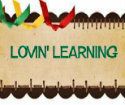


0 comments:
Post a Comment